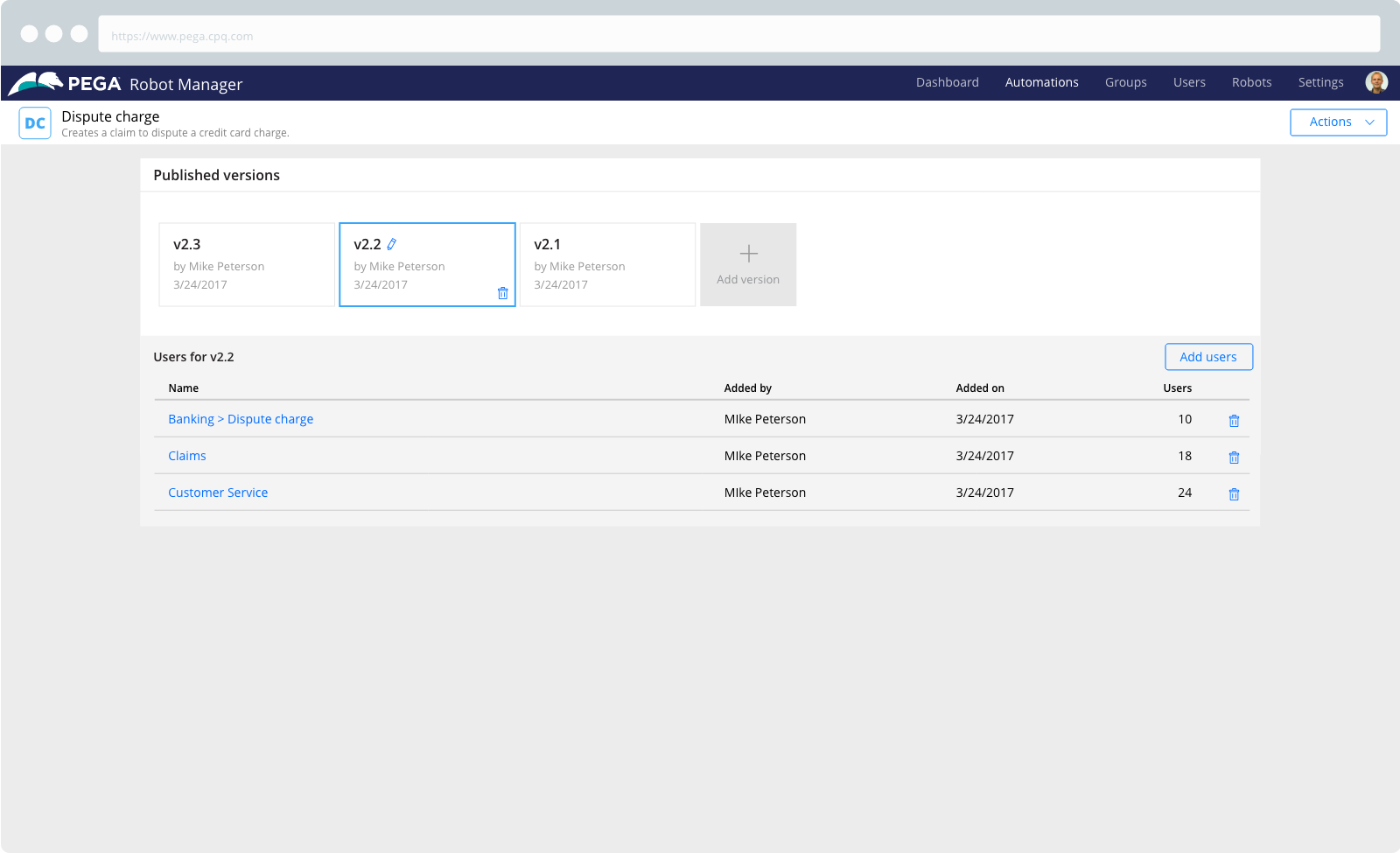Dashboard
The dashboard gives an administrator visibility into the things that might be going wrong with their automations and robots. Content is being used as navigation to streamline troubleshooting for the user.
Robotic Automations
This is an inventory of all the automations that are available for deployment. Clicking on one will show you all the deployed version in your organization and who they are deployed to.
Groups
Groups is where your organization structure is defined and managed. Grouping robots and users together that perform the same work types can then be assigned automations to complete those work items.
Users & Robots
This is a list of all users and robots in the system. A user is a human operator that will run an automation on their desktop or within their application. A robot is a virtual machine that will constantly accept and complete work items.